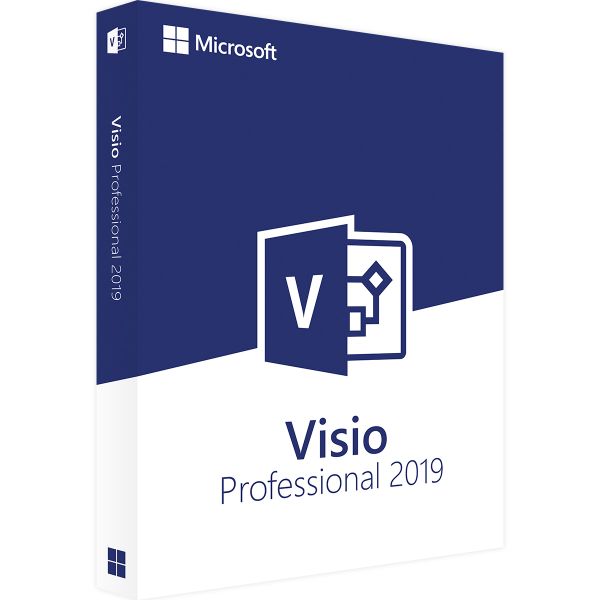
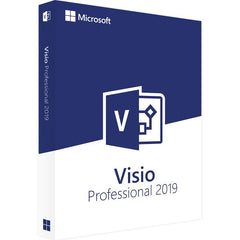
Description
x-
Product information "Microsoft Visio 2019 Professional Click to run"
Scope of delivery:
- Microsoft® Visio 2019 Professional German download link
- Product key for Microsoft® Visio 2019 Professional (German)
Professional diagram management with Microsoft Visio Professional 2019
Microsoft Visio, even in its Professional 2019 edition, remains the best tool for creating diagrams in businesses, adhering to widely used industry standards like IEEE. Microsoft has also implemented thousands of detailed improvements and introduced new features, primarily to facilitate project work in larger teams. This makes the software explicitly geared towards professional users. Nevertheless, the familiar ease of use is retained, thanks in large part to countless templates and the proven Office interface. Every purchaser continues to receive 2 GB of free storage space on Microsoft's OneDrive cloud service.
Diagram creation is possible immediately after launching Microsoft Visio Professional 2019: hundreds of templates based on a selection of more than 250,000 shapes ensure this. Furthermore, since the desktop application updates itself continuously, new templates are added regularly. Users can then share finished diagrams not only as Visio files, but also via the internet: Visio Professional 2019 supports web-based diagram views and output as a PDF file for users who don't have Visio installed on their devices. Comments added to the diagram by other users are immediately visible to the project creator, providing them with valuable feedback.
Specifically for Visio Professional 2019 and Windows 10, Microsoft has also improved support for finger input and styluses like the Microsoft Surface Pen. This allows users to refine diagrams using natural input methods, such as virtual ink or their fingers, to color shapes, move them, and rearrange diagrams. This also facilitates using the program on tablets like the iPad Pro, for which a dedicated app is available in the official Apple Store. To improve collaboration, annotation features have been enhanced, and Skype for Business integration has been expanded.
New data can be imported directly into Microsoft Visio Professional 2019 from popular programs like Excel. This saves time when editing diagrams, as manual input becomes less frequent. To then bring these diagrams to life and clearly present even large amounts of information, countless colors, shapes, and graphics are available to focus attention on the data that is truly important to the viewer. Additionally, the program supports the integration of drawings created in the popular software AutoCAD. This further expands the range of functions considerably, as even complex shapes become possible.
As soon as any data previously integrated into the diagram changes, Microsoft Visio Professional 2019 will immediately update the project's appearance. The program continuously scans the embedded data—regardless of its source or whether it's stored locally or on a network—and instantly updates the diagram. This ensures that everyone working on the project always has a clear overview and collaborates on a single version of the diagram. Eliminating manual updates also streamlines the workflow and saves considerable time in the long run.
Microsoft designed Visio Professional 2019 to be compatible only with one edition of Windows 10 or Windows 10S. It is not possible to run the software on an older version of Windows. This offer includes a product key for one desktop PC or notebook. There are no additional subscription fees. Microsoft guarantees to provide updates for this software for at least five years.Operating system: Windows 10 and Windows 10S
Memory: at least 2 GB RAM
Hard drive: at least 3 GB available storage space
Screen: at least 1024 x 768 pixel resolution
Graphics card: DirectX 10 support required for GPU-accelerated interface
Browser: current versions of Internet Explorer, Chrome, Firefox, or Microsoft Edge
.NET version: unknownFurther links for "Microsoft Visio 2019 Professional Click to run"
Additional Information
xNam tempus turpis at metus scelerisque placerat nulla deumantos solicitud felis. Pellentesque diam dolor, elementum etos lobortis des mollis ut risus. Sedcus faucibus an sullamcorper mattis drostique des commodo pharetras loremos.Donec pretium egestas sapien et mollis. Pellentesque diam dolor cosmopolis etos lobortis.
- Comodous:
- Comodous in tempor ullamcorper miaculis
- Mattis laoreet:
- Pellentesque vitae neque mollis urna mattis laoreet.
- Divamus de ametos:
- Divamus sit amet purus justo.
- Molestie:
- Proin molestie egestas orci ac suscipit risus posuere loremous
Shipping & Return
xReturns Policy
You may return most new, unopened items within 30 days of delivery for a full refund. We'll also pay the return shipping costs if the return is a result of our error (you received an incorrect or defective item, etc.).
You should expect to receive your refund within four weeks of giving your package to the return shipper, however, in many cases you will receive a refund more quickly. This time period includes the transit time for us to receive your return from the shipper (5 to 10 business days), the time it takes us to process your return once we receive it (3 to 5 business days), and the time it takes your bank to process our refund request (5 to 10 business days).
If you need to return an item, simply login to your account, view the order using the "Complete Orders" link under the My Account menu and click the Return Item(s) button. We'll notify you via e-mail of your refund once we've received and processed the returned item.
Shipping
We can ship to virtually any address in the world. Note that there are restrictions on some products, and some products cannot be shipped to international destinations.
When you place an order, we will estimate shipping and delivery dates for you based on the availability of your items and the shipping options you choose. Depending on the shipping provider you choose, shipping date estimates may appear on the shipping quotes page.
Please also note that the shipping rates for many items we sell are weight-based. The weight of any such item can be found on its detail page. To reflect the policies of the shipping companies we use, all weights will be rounded up to the next full pound.
Custom Tab
x| Drostique | Nam tempus turpis at metus scelerisque placerat nulla deumantos |
| Pharetro Lorem | Pellentesque diam dolor elementum etos lobortis des mollis |
| Milancelos | Donec pretium egestas sapien et mollis |
| Pellentesque | Sedcus faucibus an sullamcorper mattis drostique des commodo pharetras |
| Proin Molestie | Pellentesque diam dolor elementum etos lobortis des mollis |
| Cosmopolis | Donec pretium egestas sapien et mollis |
- Choosing a selection results in a full page refresh.

